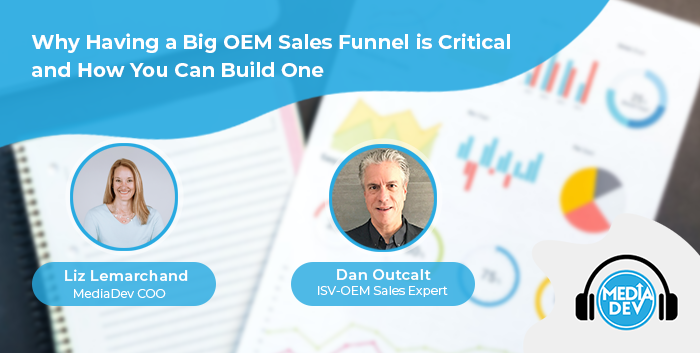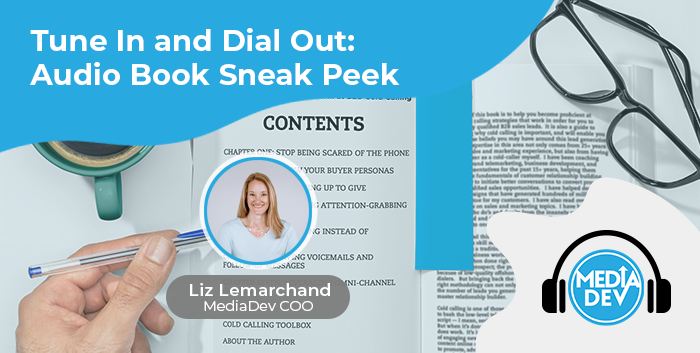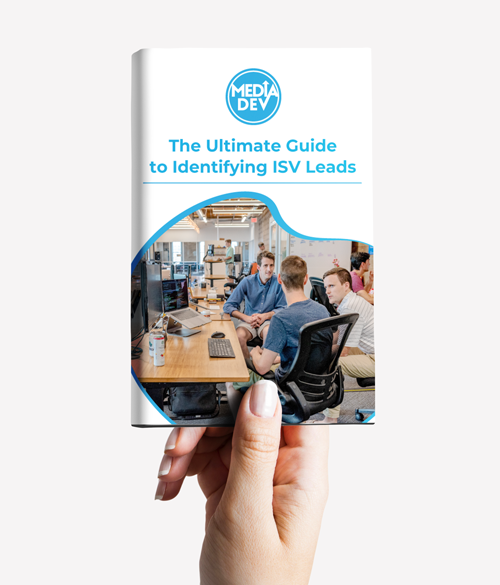1. What is a LinkedIn showcase page, and how is it different from a normal company page?
Showcase pages essentially work as extensions of the LinkedIn company page. They function as a dedicated child page, where the company can build niche followings around specific areas of their business. Think of them as supplements – not replacements – to the company page. Furthermore, a business can create up to 10 showcase pages under one company page.
2. Why should a company create a showcase page? What are the advantages of having one?
The biggest, single most important benefit that a showcase page offers is giving the page owner a channel for “DEEPER ENGAGEMENT with a HIGHLY INTERESTED SEGMENT of the target audience”. Since the content of a showcase page is meant to be very focused and intended to the specific requirements of its followers – who are supposedly already interested – there’s a higher chance that the business can see more active participation, and therefore, higher engagement.
However, to make the most out of showcase pages, one has to think of them beyond its plain definition of “just an extension of the company page”. Instead, think of it as a medium TO ENGAGE DIFFERENT BUYER PERSONAS. As we all know, different personas would respond to different value propositions, hence requiring different approaches and different messaging.
There are actually several ways how one can use showcase pages:
- To manage different brands and products: This is often the case for big companies with several brands under their umbrella. Three good examples of this are Microsoft, Google, and Adobe.
- To engage different verticals with relevant use cases: This is especially practical when the product – such as software – is a horizontal product, and therefore targets several vertical markets. One good example is a data analytics platform, where the solution being offered could be applicable to virtually any industry where making sense of data is essential to day-to-day operations and decisions. In this case, aside from a company page, the page manager could opt to launch different showcase pages that are specifically targeted to certain industries, ie healthcare, government, hospitality, transportation, etc.
- To engage different regions in their native languages: This is valuable if you’re targeting a specific country or set of countries where English is not commonly spoken – ie Latin America, East Asia, Middle East, North Africa, Eastern Europe, and Russia. We know from experience at MediaDev that reaching out to prospects in their native language yields better engagement, conversions, and results. So businesses with a global presence would want to consider doing that. I think IKEA does that.
- To engage different business functions/units: Some companies would manage a showcase page dedicated to customer support, public relations, channel partnerships, etc.
- To highlight different company initiatives: Companies big and small have something important to say on relevant global topics such as data privacy, diversity and inclusion, women in the workplace, corporate social responsibility, climate change, etc. LinkedIn themselves do this on their LinkedIn Social Impact showcase page.
For me, the rule of thumb is that if a specific kind of targeted messaging warrants CONSISTENT posting in a social media calendar, then it is safe to consider creating a showcase page for that.
3. Can you walk me through the process of creating a showcase page?
If you’re the admin of the LinkedIn company page, we start by creating the actual showcase page from the Admin tools menu, where it displays the option to do so. You’ll be asked to provide a name and public URL for the page. (It may be a little challenging to select a name and URL at first, especially for common keywords, as there’s a good chance they might have already been taken.) Make sure to keep it easily recognizable based on what purpose the showcase page will serve.
Once that is set up, make sure to fill up the specific fields (industry, company size, etc) as accurately as possible. Try not to skip any detail, especially those branding-related like your website and logo (and branded hashtags, if you have any).
Don’t ignore the cover photo. Use the space to associate even more branding. Later on, if you have important announcements to make or product/offers/events to feature, you can use that space too.
4. What steps need to be taken in order to create a content calendar?
Ideally, you’re already using some kind of template where you can easily view and manage a complete list of content – and upcoming, yet-to-be-published content – that you have already published, or will publish, on your channels. Usually, these are posts published on your website. The more diverse the format, the better. In our case at MediaDev, we queue up various formats – articles, audio interviews, videos, infographics, etc.
When organizing the actual queue, it helps a lot if you have some foresight or heads up of important content, offers, events, and webinars that will be featured throughout a duration. This is even more important – and sometimes challenging – the bigger the company is, especially when there are several page managers administering various social media channels.
Ideally, you coordinate with the content and social media managers of the main company page, so the timing and “theme” of the posts are always in sync. This may not be possible at all times, but at the very least, make sure to follow the main company page feed and adjust your queue accordingly. Don’t just follow them on LinkedIn; if they are on Facebook, Twitter and Instagram, follow them there as well.
For example, we’re in Q4 2020 and sometimes, we don’t have full visibility on what new content the client has in store for, say, Thanksgiving and Christmas. So, I fill up some temporary placeholders assigned to relevant dates before those holidays, so the messaging is ready to be updated any time any new content or offer is promoted from the client’s website and main social media channels.
5. How much content do you need to have in order to generate interest in following a showcase page? Can you share some ways to organically increase the number of followers?
Based on our experience, it doesn’t have to be a lot. In terms of post frequency, we did quite well by consistently posting twice a week. For starters, here are some easy and quick tactics that you can do to grow your following without spending on ads and sponsored content:
- Mentions on the company page: For starters, you’ll get quite a boost in followers if you get prominent mentions from the company page, inviting people to check your newly published showcase page.
- Company website: If you have active banners on the front page or prominent locations on your site, consider creating a few announcements there. If your front-page banner is a carousel, add one slide exclusively promoting the page. It doesn’t have to be there forever – but keep it live for a few weeks.
- Newsletter: Like on your website, you may want to announce your new showcase page in your next e-mail. If your list has the same exact segment that you target for the page, invite them to follow it.
- SEO: Yes, Google ranks LinkedIn pages. So, make sure you fill up all the pertinent details when you first created the showcase page. Those fields will generate useful metadata that search engines could use to display your page in the search results.
- Internally, via your staff: You can ask your staff to promote the page to their relevant LinkedIn connections who they think might be interested to follow the page. You can even have an invitation link to follow the page from their work e-mail signatures.
Don’t expect a quick increase in the first few weeks, though. Building a good quality audience of highly engaged followers takes time.
6. What types of engagements can someone expect to see?
Aside from the follower count, on the analytics pane, the page manager can see the usual metrics: reactions, shares, comments and mentions. On the post level, you see the granular details such as impressions. What’s interesting is how they are presented AS A FEED and not as aggregated stats (which you typically see in Google Analytics).
That means it’s easier for the page manager to actually see (be taken to) the specific post when something interesting comes up. That’s really handy, especially for managing comments and mentions that usually warrant responses.
7. From your experience, how does a showcase page fit into the bigger picture of generating a presence on social media?
It frees up the main LinkedIn company page of posts that might otherwise be considered irrelevant by other followers, thereby increasing the chances of more followers engaging and reducing the possibilities of them unfollowing the company page.
As a page manager, you can take advantage of its informative yet very easy-to-use analytics feature to guide your messaging plan and make adjustments accordingly. You know what’s popular, and what’s not. It may not give you as much granular data as the other popular social network does, but the insights you get here will be just as useful.
As a content creator, you can literally be creative in your posts, as you’re not limited to text posts. LinkedIn showcase pages natively support hosting polls, uploading rich media, embedding videos, and even attaching downloadable files (in case you want to give away promotional marketing collateral for free). You can do it natively from a showcase page.
Beyond generating a presence in social media, you can use showcase pages to generate ACTIVE ENGAGEMENT with followers that are already interested in your content.
8. Some say LinkedIn prefers posts that don’t take the visitor away from the platform. Do people really engage more with posts that are natively integrated within LinkedIn?
It’s usually a case-by-case basis, but when you look at the stats on the post level, you won’t see any significant difference. However, (showcase page) posts that “share” posts from the main company page seem to get more impressions from followers. Even some posts that don’t have any link at all even get roughly the same amount of visibility.
Interestingly, the posts that get more engagement, however old it is, re-surface in the feed from time to time. Basically, the more popular the post gets, the more impressions it gets.
9. Do you have any tips to add about creating and managing a LinkedIn showcase page?
Always go back to the main reason why you created one – and the main reason should be to foster active engagement in a community that’s already interested in your segment. Be careful not to disappoint them.