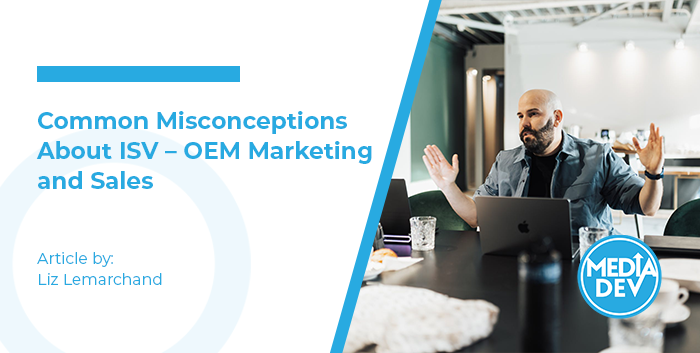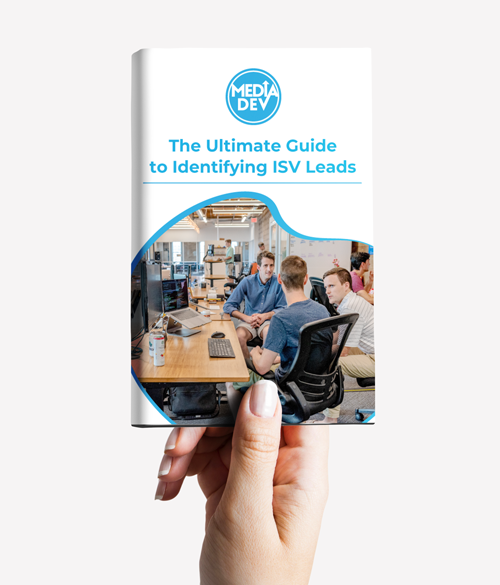A great demo may help secure your sales team the winning deal. However, a poorly planned and executed demo may not only mean you forfeit the deal, but it could also lead to your organization being ruled out of a future consideration by the buyer.
At my company, DoubleCheck Research, an independent win/loss analysis firm, we’ve conducted several thousand in-depth interviews and online surveys of buyers to uncover the specific reasons why they chose or didn’t choose a particular vendor and its software. Many believe that price is the main reason why software vendors lose out on deals, but in fact, you’d be surprised at how often buyers single out their demo experience for praise or criticism.
Bear in mind that, even though a buyer may ultimately decide not to purchase your software, a great demo experience starts to sow the seeds for future sales. This is especially the case when you’ve used part of the demo to provide a compelling overview of your entire product portfolio and how various elements can fulfill your buyer’s future needs.
To Start, Be Confident and Show Empathy
Approach the product demo with confidence and place yourself firmly in the buyer audience’s shoes, asking yourself: What do they most want and need to see from a functionality standpoint? What is likely to impress them versus what may potentially bore them?
The demo may be the first time buyers have really gotten a chance to see your software in action. For buyers new to a particular area of software, the demo can be exciting, since they see how your product may free up their staff’s time and help to make them more efficient.
Based on our wealth of buyer insight, we’ve identified four key areas that sales teams must address in order to deliver a product demo that will be well-received by the buyer audience:
- Preparation: Ensure that the sales team approaches the demo with a clear understanding of the likely buyer audience. Identify the goals and objective of the demo from both the buyer’s point of view and in terms of what the sales team wants to present and achieve.
- Resources: Arrive at the demo with all relevant resources that will help make the experience valuable for the buyer audience. This may mean the sales team also brings along one or some of their more technical peers or a partner to co-sell, or even potentially an existing customer.
- Timing: Think through all of the logistics needed to ensure that the demo proceeds smoothly. This includes scheduling a time to accommodate the entire buyer audience and building in extra time to field additional questions from that audience.
- Context: Deliver a demo that contains relevant content and is a good fit for the needs of the buyer audience. For instance, be sure to address the buyer audience’s specific use case, knowledge level, and industry.
1. Preparation: Know Your Audience
In conversations with buyers, we often find that lack of preparation in advance of demos is what ultimately prevented a sales team from making the best first impression with their buyer.
Understand Buyer Needs 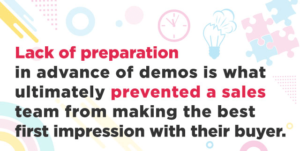
What is frequently missing is an interchange between the sales team and buyer stakeholders in advance of the demo about what exactly the buyer wants and needs to see during the demonstration. Stakeholders are often very willing to provide this information and to take the time to walk your sales team through which functionality their organization will be expecting to see featured and addressed.
In engaging with the buyer about their demo needs, you could set up a phone call dedicated to eliciting their pre-demo advice and/or you could put together a brief pre-demo survey. If going the survey route, you could ask your primary buyer contact’s permission to send the brief survey to each likely demo participant to gain their feedback to deliver the best possible demo. Should buyers devote time to either or both activities, ensure that the demo your sales team ends up delivering meets the needs outlined during the call and/or detailed in the survey responses.
Buyers who have already issued a request for proposal (RFP) or a request for information (RFI) expect that a software vendor’s sales team will have carefully read that document and will then closely align the demo to the requirements detailed in that RFP or RFI.
Identify the Demo Attendees
Another key area for your sales team to explore with buyers during a call and/or in advance of the demo is to determine the identities and skill sets of the likely attendee list for the demonstration.
Work with the buyer stakeholders and use third-party data sources like LinkedIn to ascertain each demo attendee’s current responsibilities at the customer organization and their role in the product evaluation.
In some cases, the demo may be the only time that a buyer’s senior leadership team, who control the firm’s budget, are directly involved in the evaluation. So, delivering an impactful demo that demonstrates the value of the software for the buyer is particularly important.
Bear in mind that a well-received demo not only reflects positively for your sales team, but it is also a plus for the buyer stakeholder or stakeholders who have chosen to include your company in their evaluation. Conversely, a poor demo that misses the mark in terms of what the buyer audience anticipates can embarrass the buyer stakeholder in front of their peers and managers.
Determine the Skill Set of Demo Attendees
Sales teams need to know with certainty in advance of the demo what the potential audience’s overall comfort level is with the software they’re going to present to the buyer. By gaining prior insight into each audience member’s technical knowledge, a sales team can then determine the level at which to demo the product.
 Should the likely demo audience be a mix of business and highly technical people, it may be worth your sales team suggesting to the stakeholder that two demos, rather than one, might be more appropriate. You can pitch one demo at a very high level, and then have the other demo’s focus be a lot more granular.
Should the likely demo audience be a mix of business and highly technical people, it may be worth your sales team suggesting to the stakeholder that two demos, rather than one, might be more appropriate. You can pitch one demo at a very high level, and then have the other demo’s focus be a lot more granular.
Then again, if this is the first time the buyer is looking to invest in this kind of software, your sales team’s demo may need to address some basic underlying concepts about the technology. By contrast, if you know that your audience has already been using the software that you’re going to demo to them, then you may want to up your game in terms of drilling down into functionality and features. If your buyer has previously been using a competitor’s product, then it may be a good idea to highlight differentiation between your product and that of your rival during the demo.
What Does Your Audience Want to Gain From the Demo?
In advance of the demo, your sales teams also need to do their homework by directly asking the buyer what their goals and objectives are for this product evaluation. The stakeholders’ answers will also help provide a framework for the demo — so, for instance, if the planned purchase of the software is to help resolve one or more of the buyer’s current pain points, or if the intended buy is part of a larger acquisition of technology.
Another area to gather knowledge on is whether or not there’s any kind of technology bias among the likely demo audience. Your sales team can uncover this through chatting with the buyer stakeholders and also by looking in your CRM records at any prior engagements your company has had with the buyer. For example, if the buyer had previously looked at your software and not chosen it due to high pricing, then one focus for your demo could be on laying out the value proposition for your product and on providing estimates on time to realize the return on investment (ROI).
2. Resources: Assemble the Best Assets to Match Your Buyer’s Requirements
We also frequently hear feedback from buyers about the importance of sales teams drawing on the best possible mix of resources when presenting their product demos. These resources include the content of the demo itself and the human element — the sales team, as well as their peers and partners who are doing the presenting and responding to the buyer’s questions.
Provide Optimal Content
We’ve addressed the importance of your sales team doing advance research on what buyers specifically want to see in demos and who from the buyer’s side will be attending the demo. Once you have that knowledge, you can use it to determine the optimal content for the demo, along with the kind of team you should put together to deliver the demo.
For instance, if the buyer has already told you that their organization doesn’t want a generic demonstration, then make sure that what you deliver meets what they have requested. Check in advance if the buyer is interested in your sales team positioning your product in terms of your entire portfolio, within your partner ecosystem, or within the competitive landscape. If the buyer expresses interest, include that information in your demo, but if not, omit it. We’ll talk more about how to bring the right context to your demo later in this article.
Bring Your “A” Game and Your “A” Team to the Demo
The product demo is typically your first chance to really introduce the buyer to both your product and your organization.
The buyer may have already been impressed by how your team responded to their RFP or RFI. They may also have appreciated the content you’ve shared with them, such as white papers or third-party analyst reports. However, the demo is where the rubber really needs to meet the road. How your sales team performs in the demo may determine whether or not your product continues on to the next round of evaluation, which may include a proof of concept (PoC) or pilot phase.
So, carefully consider the make-up of the team you’ll use in your demo. Will you only draw upon the sales team, or will you also draft in more technical people, such as sales engineers? Should you have a mix of junior- and senior-level staff? Who’s going to lead the demo, and who will field the questions from the buyer audience? Note that some buyers tell us that they can be overwhelmed when a vendor brings a large sales team to a demo, with the buyer audience left wondering, “What is the purpose of all those team members?”
 Set time aside prior to the demo to bring your team together and ensure that everyone is on the same page about this particular sales opportunity. Provide all team members with access to all of the information that you have gathered so far about the buyer. This will include the buyer’s specific needs, the buyer’s knowledge of this software market, and any prior experience with your products or those of your rivals.
Set time aside prior to the demo to bring your team together and ensure that everyone is on the same page about this particular sales opportunity. Provide all team members with access to all of the information that you have gathered so far about the buyer. This will include the buyer’s specific needs, the buyer’s knowledge of this software market, and any prior experience with your products or those of your rivals.
Make sure that the entire team is aware of the different audience members the buyer will likely be sending to the demo and their roles in this evaluation. One key piece of feedback we’ve received a number of times from buyers is that sales teams may mistakenly pitch their demos at a known quantity — that is, the buyer stakeholders they’ve already gotten to know well. This might mean that your sales team overlooks and doesn’t focus on the decision makers and budget holders, who may be in attendance at the demo.
Coordinate With Partners in Advance to Present a United Front
If you plan to present the demo with a partner, such as a systems integrator or a design agency, arrange for your sales team and their sales team to connect prior to the demo.
Discuss how the two of you might want to present the demo so that what the buyer experiences is a strong partnership between your organization and that of your partner. Seeing the two vendors collaborating well together will give the buyer confidence about how your company and your partner will likely work in a unified way post-sales. Again, make sure that you and your partner pool your knowledge about the buyer so that you can present a demo that addresses that individual buyer’s specific needs. The focus should be on highlighting the synergies between your organization and your partner’s firm.
During the demo itself, be aware that buyers will pick up on any seeming tension or disharmony either displayed within your own sales team or between your sales team and that of your partner. A buyer’s takeaway will be that it may be hard to work with a vendor that demonstrates internal or external strife at such an early stage in the product evaluation.
3. Timing: Work to the Buyer’s Schedule, Not Your Own
In our daily conversations with buyers, we often hear customers express their frustrations around the timing of product demos, the duration of those demos, and the lack of sufficient time for buyers to ask key questions of the presenting vendor sales teams.
When your sales team first engages with a buyer, the team will want to check what the buyer’s preference is for the demo in terms of whether your team will come onsite to deliver it in person or if you will provide the demo remotely. If the latter, make sure in advance that the technology you’ll be using for the demo is one with which the buyer is either already familiar or has time to get up to speed with how it works. That way, you won’t waste any time resolving technical difficulties as the demo is about to get underway.
Budget Sufficient Time for the Demo
Ideally, your sales team will be giving the buyer a live, onsite demo of your product. It’s very important that your sales team takes note of the buyer’s calendar availability to ensure that all or as many as possible of the stakeholders and end users of the software are able to participate in the demo. Also, consider recording the demo for any of the potential buyer audience who, at the last minute, may find themselves unable to attend the presentation.
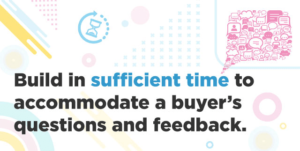 As we previously mentioned, you’ll want to spend some time in advance of the product demo talking to the buyer about what they want and need to see in the demo. As a part of this conversation, your sales team should work with the buyer to come up with a mutually agreed upon agenda for the demo in terms of roughly how much time your sales team should spend on different sections. This agenda can vary significantly dependent on the buyer audience’s interest level and skill set.
As we previously mentioned, you’ll want to spend some time in advance of the product demo talking to the buyer about what they want and need to see in the demo. As a part of this conversation, your sales team should work with the buyer to come up with a mutually agreed upon agenda for the demo in terms of roughly how much time your sales team should spend on different sections. This agenda can vary significantly dependent on the buyer audience’s interest level and skill set.
Some buyer audiences may want your sales team to devote a lot of time to help them understand the value proposition and specific benefits of your software so that they, in turn, can communicate all of that information internally. Other buyer audiences may require a highly technical demo focused on one or more specific pieces of functionality.
Knowing in advance what exactly the buyer audience is most eager to see during the demo will help your sales team calculate how much time to suggest for the demo. In determining the duration of the demo, make sure that you build in sufficient time to accommodate a buyer’s questions and feedback. If this is one of the first times that your sales team will give this type of demo, make sure that the team has had time to practice or walk through their presentation.
If you plan to include other presenters in the demo, such as your own sales engineers or a sales team from one of your partners, then ensure that the entire group going to the demo has an opportunity to talk through how they plan to approach the buyer audience, and assign roles and responsibilities for the demo.
Be Mindful of Buyer’s Time
Giving a demo can be a highly stressful experience for your sales team, so make sure that all of the logistics around delivering the onsite demo work in favor of your team. In other words, avoid having the sales team fly in the morning of the demo or have back-to-back demos with different buyers on the same day.
 On the day of the demo, arrange with the buyer for your sales team to set up early so that the demo can begin on time. Also, check in with your stakeholder contact at the buyer in case there are any last-minute changes to the likely audience for your demo, or any late-breaking issues or concerns that may surface during the demo.
On the day of the demo, arrange with the buyer for your sales team to set up early so that the demo can begin on time. Also, check in with your stakeholder contact at the buyer in case there are any last-minute changes to the likely audience for your demo, or any late-breaking issues or concerns that may surface during the demo.
If facing a room packed with buyer stakeholders and decision makers, consider delaying formal introductions until after the demo. Start the demo strong, and limit any introductory remarks regarding your own company to a minimum.
Encourage your sales team to pay close attention to the buyer audience’s reactions regarding the pace and focus of the demo.
The best way to structure any demo is more like a conversation between your sales team and the buyer, not a presentation to a passive buyer audience. Make the buyer audience feel comfortable about interrupting at any point during the demo to ask questions, rather than holding those queries back until the demo ends.
Agree in advance with your buyer stakeholder contact that they, rather than your sales team, take the role of time keeper. That way, the buyer stakeholder can step in should the demo seem like it’s being derailed by questions from one or more of their peers in the buyer audience.
Take the Time to Listen to Buyers
Prepare your sales teams for the likely eventuality that they may not be able to immediately answer all of the buyer audience’s questions raised during the demo. Regarding difficult questions, the important thing is to take note of the query, promise to get back to the audience member who asked it, and post-demo, make sure that your sales team provides that answer in a timely fashion.
In the heat of the demo, if not sure of a response, suggest that your sales team provides a nuanced answer rather than a curt “yes” or “no.” Buyers will note and remember if they’ve heard in the demo that your software includes or lacks a particular piece of functionality. They will be annoyed to find out later that what they were told during the demo proves to be incorrect.
The goal for every demo is that the buyer audience feels like they’ve come away with a good sense of what your software does and how it can benefit their specific business. Make sure that your sales team doesn’t have to rush off to another opportunity as soon as the demo ends. It’s possible that some of the buyer audience may want more of your time to talk through what they’ve just seen. It also may be useful to do a quick debrief with your buyer stakeholder contact, or to schedule some time later in the day or the following day, to gain feedback on what was shown during the demo and any post-demo questions or issues from the buyer audience.
Remember that the demo may be the only time your sales team gets to interface with some of the decision makers or end users involved in this evaluation. We often hear from buyers that after scoring vendors on their demos, the very next step in the evaluation is finalizing their vendor shortlist. In other words, make sure that your demo really counts.
4. Context: Be Relevant to Meet Your Buyer’s Needs
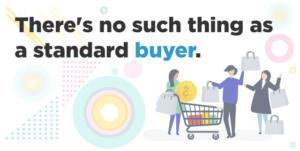 It’s clear that there’s no such thing as a standard buyer. So, why would any buyer be interested in your sales team presenting them with a standard, cookie-cutter product demo? As is the case with tailoring your sales pitches to your exact target audience or marketing to a specific niche, it’s important to think about each buyer as representing a new job opportunity and your product demo as your organization’s résumé. So, while you may have a standard résumé, the chances are that you tailor that résumé for each and every job opportunity for which you apply. In some cases, the alterations you make may be pretty small, but, in other instances, you may completely overhaul your résumé to make you a compelling candidate and the best fit for a specific role at an individual company.
It’s clear that there’s no such thing as a standard buyer. So, why would any buyer be interested in your sales team presenting them with a standard, cookie-cutter product demo? As is the case with tailoring your sales pitches to your exact target audience or marketing to a specific niche, it’s important to think about each buyer as representing a new job opportunity and your product demo as your organization’s résumé. So, while you may have a standard résumé, the chances are that you tailor that résumé for each and every job opportunity for which you apply. In some cases, the alterations you make may be pretty small, but, in other instances, you may completely overhaul your résumé to make you a compelling candidate and the best fit for a specific role at an individual company.
Capture Data on the Current and Future Needs of Your Buyer
As we’ve already outlined, it’s vitally important for your sales team to gather as much relevant information as possible from the buyer about what they expect and need to see in the product demo.
Take careful note of what the buyer may have outlined in their RFP or RFI. Also, capture what they’ve shared with your organization in conversations relating both to this product evaluation and in any prior evaluations involving your company.
The kinds of information your sales team is looking to determine include the following:
- A good sense of what the buyer’s company does, and its plans for the organization’s near and long-term future
- The particular problem or problems the buyer hopes to solve with your software
- Issues that the buyer faces that are industry-specific and/or region-specific
- The use case or use cases the buyer intends for your software, and the buyer’s interest in other potential use cases
- The knowledge level of the buyer audience for your product demo
Use Information From the Buyer to Craft a Highly Relevant Demo
Ensure that your sales team uses the knowledge they’re able to elicit from the buyer to help design a demo that will speak to that individual customer. What buyers often mention as negative feedback on product demos is that they don’t feel that the sales team has listened to their needs or paid full attention to their detailed RFP or RFI.
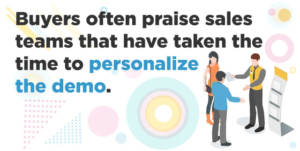 In putting the demo together, identify up front any areas of misalignment between the buyer’s needs and what your software can deliver. Determine in advance how your organization might work to resolve such issues — for example, through an existing or future partnership with a third-party vendor, via upcoming functionality on your product roadmap, or by providing a customized solution. Then, when giving the demo to the buyer, your sales team and its peers in engineering can be honest about those gaps and can also advance potential resolutions.
In putting the demo together, identify up front any areas of misalignment between the buyer’s needs and what your software can deliver. Determine in advance how your organization might work to resolve such issues — for example, through an existing or future partnership with a third-party vendor, via upcoming functionality on your product roadmap, or by providing a customized solution. Then, when giving the demo to the buyer, your sales team and its peers in engineering can be honest about those gaps and can also advance potential resolutions.
In the feedback they share with us, buyers often praise sales teams that have taken the time to personalize the demo to the buyer’s line of business and industry. This attention to detail indicates to the buyer that your sales team sees the buyer as an individual entity whose needs and pain points the team is working hard to address.
Personalization can take many forms, including providing examples within the demo that relate specifically to the buyer and/or to their particular industry. It can also be a case of referencing your company’s existing customers whose stories represent the best match with the buyer’s own organization. Some buyers may like to see the entire “story” laid out for them of how they implement, integrate, benefit, and grow their use of your product.
Give Buyers Confidence
The best product demos, according to what buyers tell us, are those that give the buyer audience confidence that your sales team understands the buyer, its industry, its needs, its use case or cases, and its plans for the future. Such demos also help to establish that your sales team and your company as a whole have a deep knowledge of your own products, the current needs of the market you serve, and a strong sense of where the market is going next.
We have heard buyers share examples where a late entrant to a software evaluation ended up winning the deal over the former front runner primarily because of a stellar product demo. Buyers have also mentioned that it was during the demo that the buyer audience realized additional benefits and/or use cases for the product that they had previously not considered.
By contextualizing a demo to the needs of an individual buyer, your sales team can then confidently showcase your software and display the team’s passion for both your product and for winning the buyer’s business.